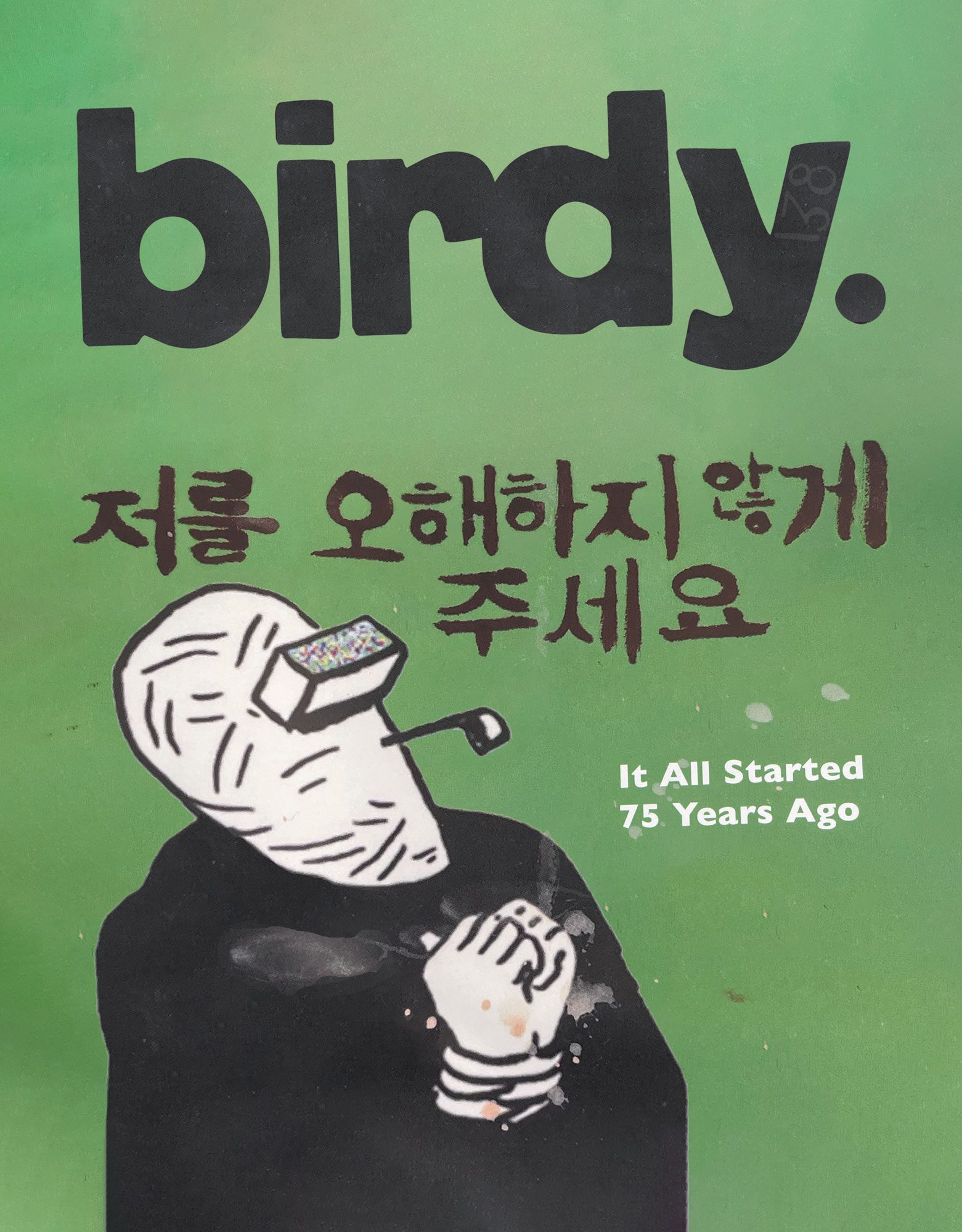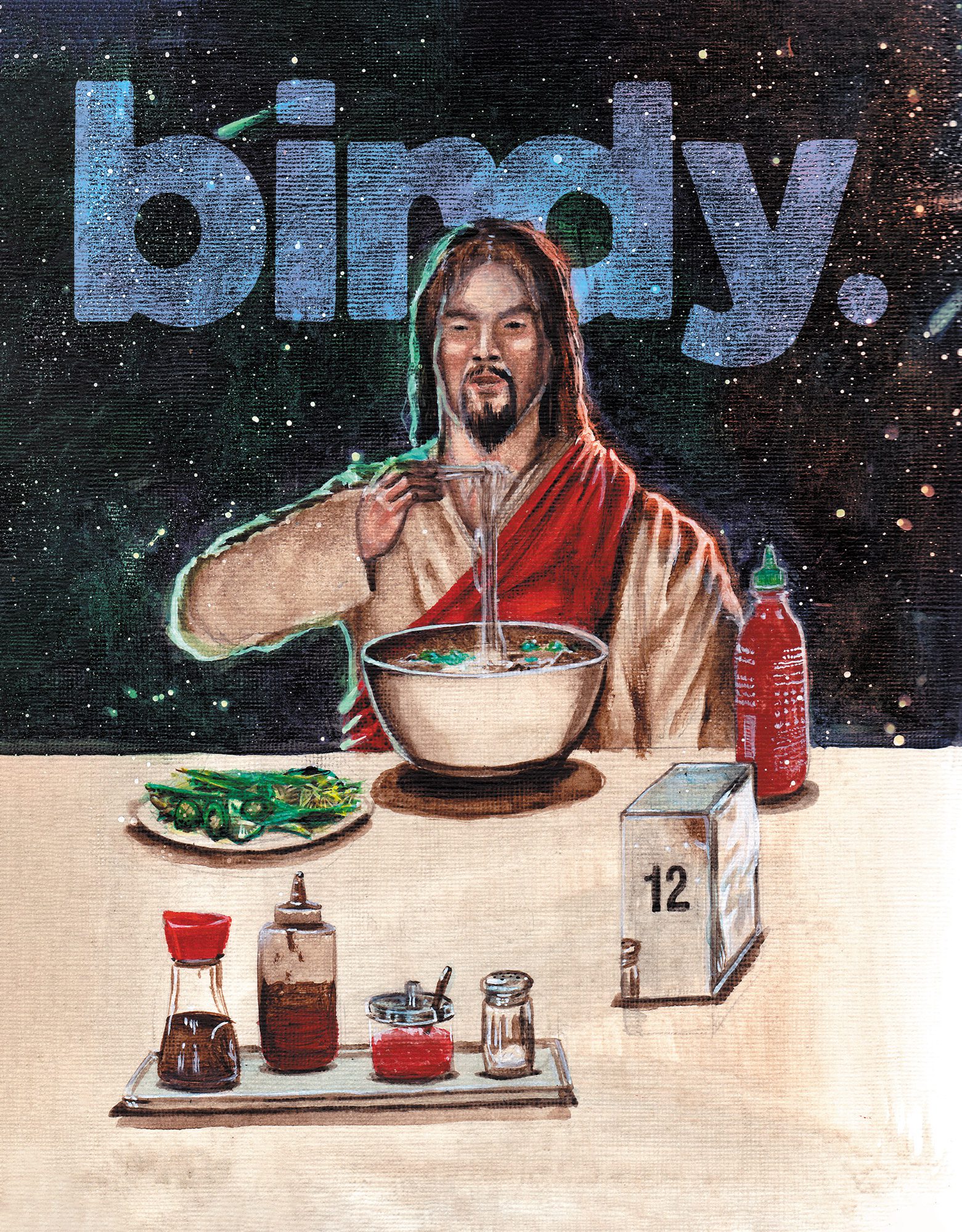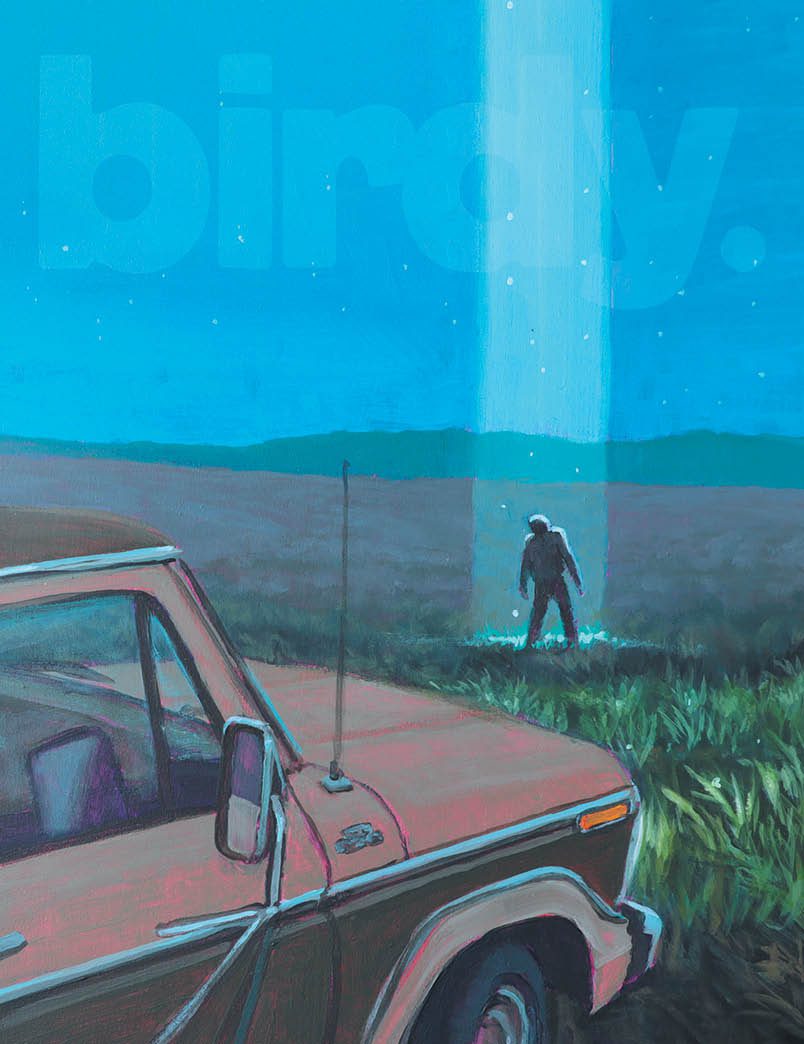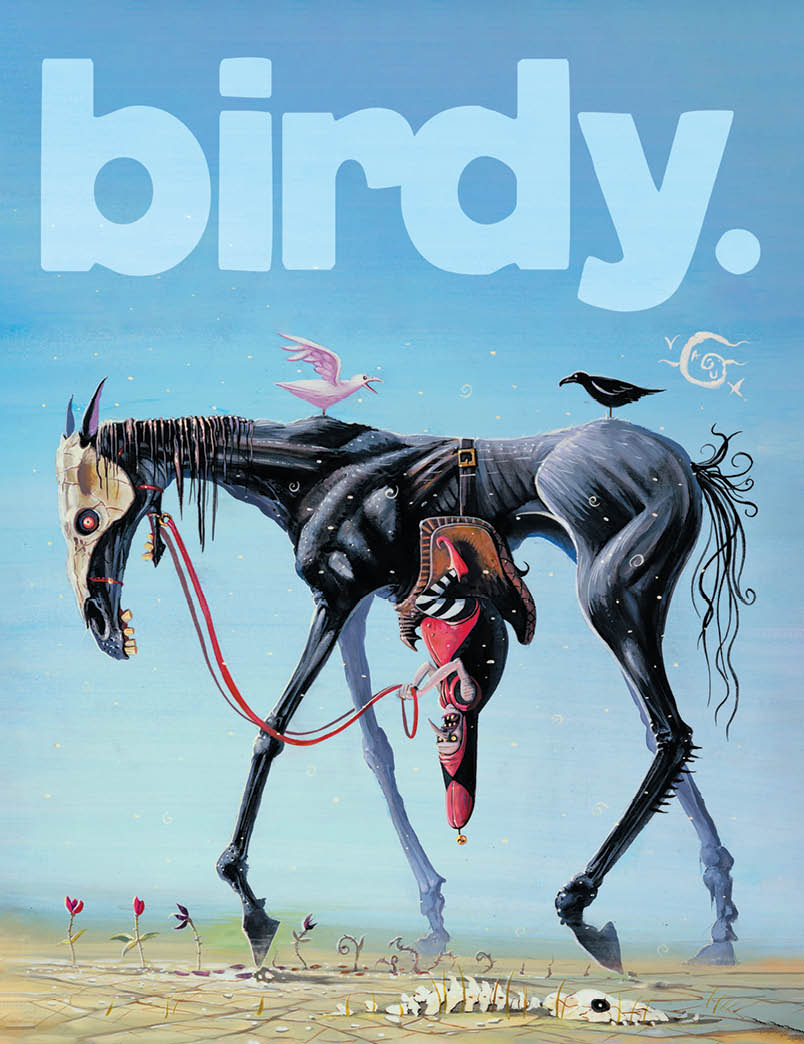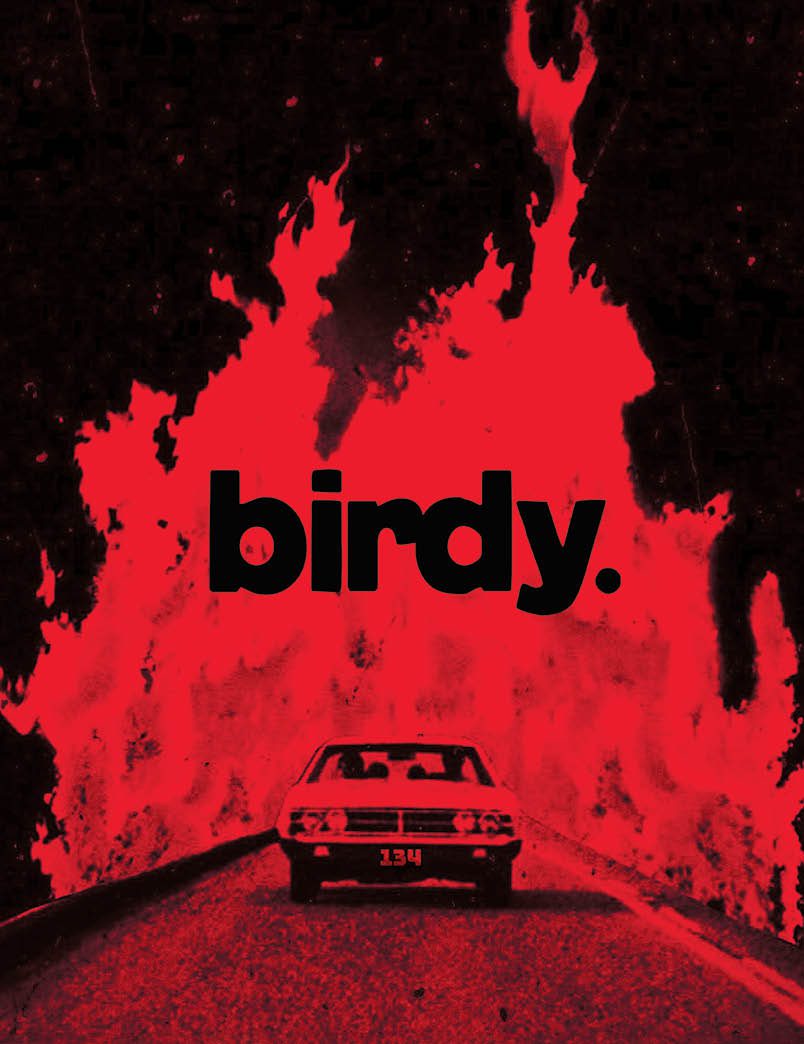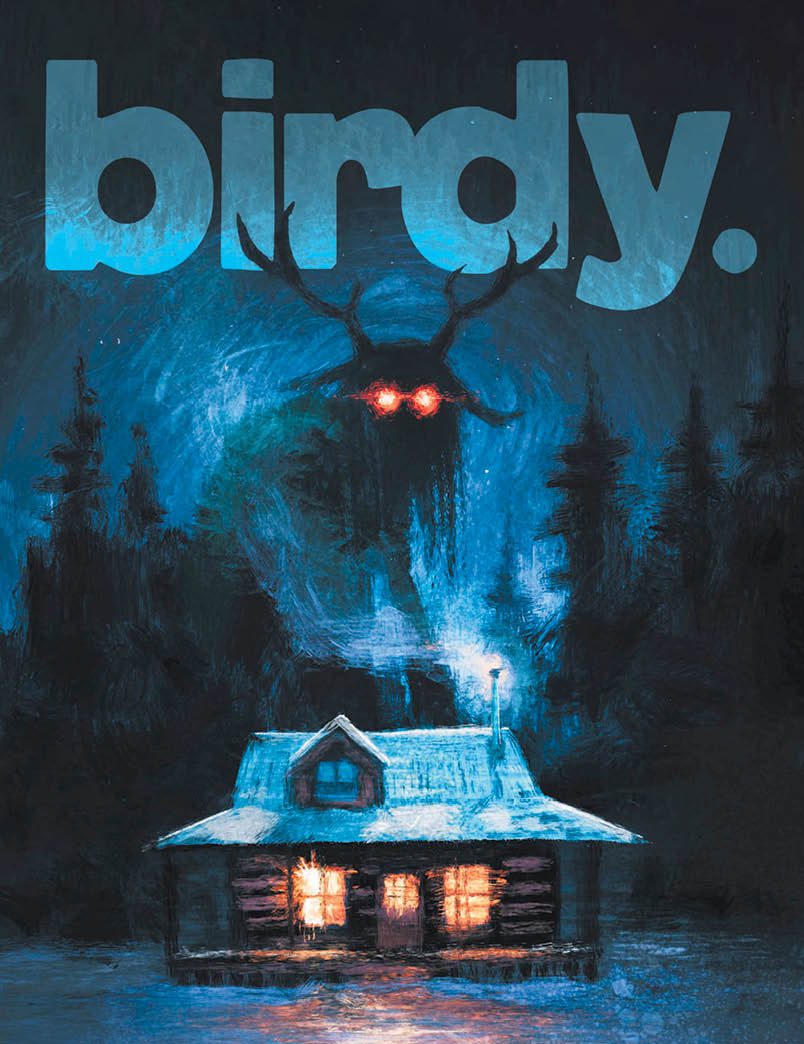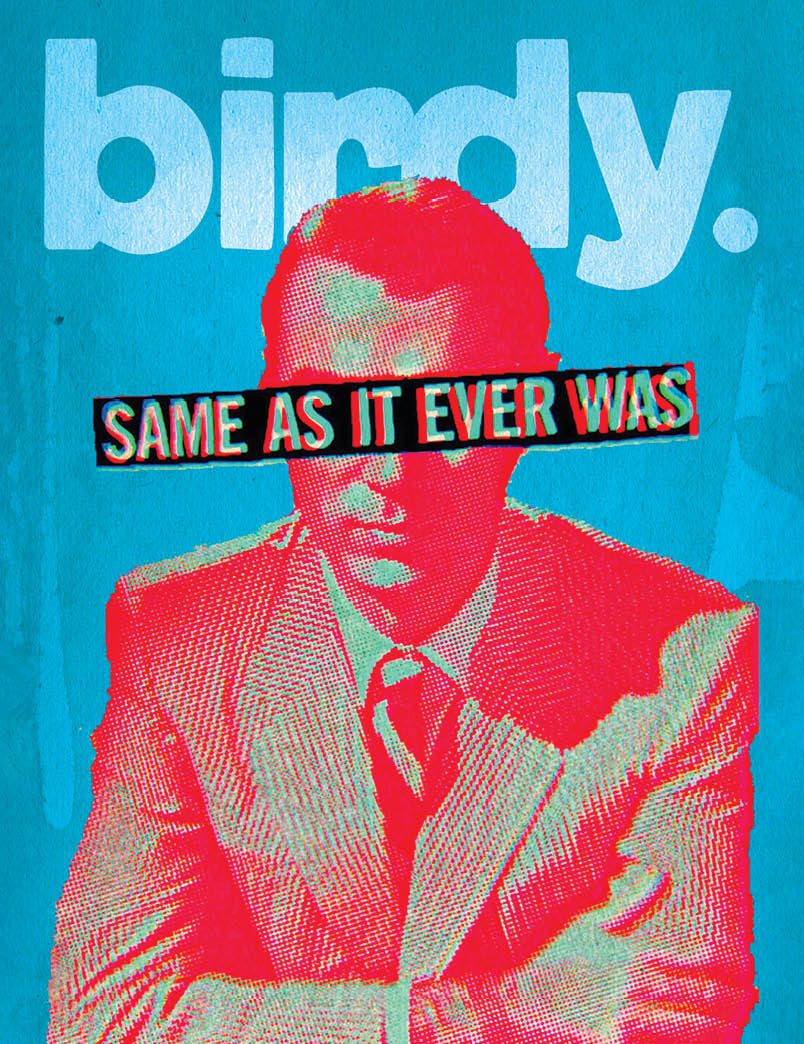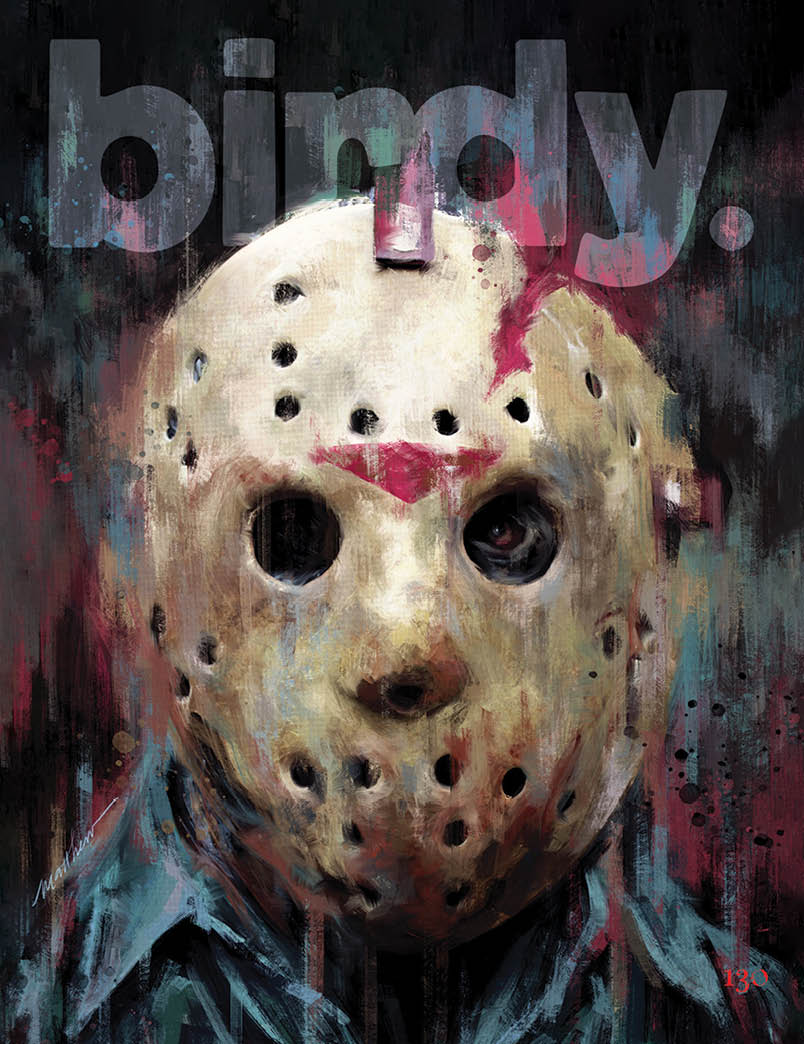139
ISSUE 139 | DIGITAL To View on Mobile: 1. Use your finger to scroll left and right through the pages. Squeeze with two fingers to zoom in or out. 2. Use the black margins on the left or right side of the issue to scroll back up the page. 3. Tell your friends. ⚡️ Snag […]